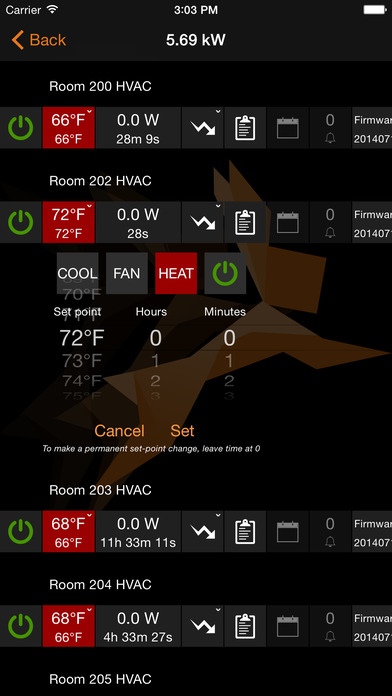GridRabbit 2.1.0
Continue to app
Free Version
Publisher Description
GridRabbit Energy Management System is a sophisticated cloud-based tool for intelligent management of energy use and demand response for a wide range of smart devices in homes, businesses, and public facilities. Typical smart devices include thermostats, smart sockets for plug-in loads, motion sensors, window/door sensors, temperature/humidity sensors, security cameras, and water sensors. This comprehensive end-to-end hardware and software system offers users real-time monitoring and automated control of their every day operating devices. Simply set one s preferences for comfort, times of use, and if-then controls. GridRabbit does the rest by continuously monitoring building environmental conditions with a network of communicating sensors and fine-tuning temperature set points and on-off controls. Users can instantly override programmed settings at any time from anywhere by adjusting preferences with the GridRabbit iOS app. GridRabbit Energy Manager can be put to work in a wide variety of buildings and facilities. These include: hotels, colleges and schools, office buildings, retail and commercial establishments, asset management companies, and public facilities such as fire and police stations, as well as homes, vacation properties, and private community facilities. Existing system users cite multiple benefits; namely a simple, straightforward user interface, set it-and-forget-it automation, improved comfort, significant energy cost savings, flexible operation, and boundless scalability for large enterprises. The GridRabbit App allows users to identify devices and place them into groups for easy one-button control. Multiple groupings of devices can be controlled based on device type, location, and energy usage. For instance, a hotel manager can instantly monitor and control a single guest room, a suite of rooms, an entire floor, the whole building, or a large fleet of hotels, all from his or her iOS-compatible device. Access control at multiple levels allows other employees, such as front desk staff, maintenance, and housekeeping staff to be given appropriate permissions needed to efficiently perform their jobs. GridRabbit Energy Management System and its iOS app is developed by Smart Grid Billing, Inc., a California-based company with team members contributing from around the globe. We believe the Smart Grid new technologies for revolutionizing how energy is delivered and used will forever change how people interact with the power that propels their lives. We created GridRabbit to free consumers from the shackles of 20th Century energy constraints with simple, intelligent, automated control of the burgeoning Internet of Things. Let GridRabbit help users make the leap to a new liberated energy future now!
Requires iOS 7.1 or later. Compatible with iPhone, iPad, and iPod touch.
About GridRabbit
GridRabbit is a free app for iOS published in the System Maintenance list of apps, part of System Utilities.
The company that develops GridRabbit is Smart Grid Billing, Inc.. The latest version released by its developer is 2.1.0.
To install GridRabbit on your iOS device, just click the green Continue To App button above to start the installation process. The app is listed on our website since 2015-04-15 and was downloaded 10 times. We have already checked if the download link is safe, however for your own protection we recommend that you scan the downloaded app with your antivirus. Your antivirus may detect the GridRabbit as malware if the download link is broken.
How to install GridRabbit on your iOS device:
- Click on the Continue To App button on our website. This will redirect you to the App Store.
- Once the GridRabbit is shown in the iTunes listing of your iOS device, you can start its download and installation. Tap on the GET button to the right of the app to start downloading it.
- If you are not logged-in the iOS appstore app, you'll be prompted for your your Apple ID and/or password.
- After GridRabbit is downloaded, you'll see an INSTALL button to the right. Tap on it to start the actual installation of the iOS app.
- Once installation is finished you can tap on the OPEN button to start it. Its icon will also be added to your device home screen.